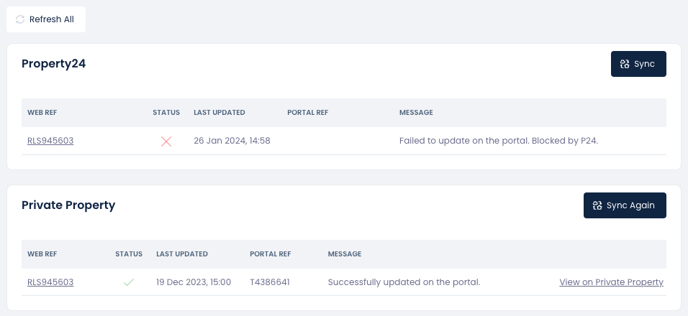How do I re-sync my listing manually?
Read the short article below to check your listings syndication status and how to re-sync your listing manually.
Syndication and Re-syncing Your Listing
The Syndication tab will display the paid portals with whom we have integrated with, namely Private Property and Property24. The Gumtree feed status will also be displayed. Here you will be able to see the status of your listings syndication with each portal. On saving or editing your listing we will automatically queue the listing to feed to the portal. Syndication on average takes a few minutes. You are also able to re-sync your listing to the desired portal by clicking on the Sync Again button, note that this button will read Sync should the listing not have feed through previously (new listing for example). Once you have clicked on Sync Again, the button will not be clickable again until we have received a "reply" from the portals, click the Refresh button at the top left of the screen to get the updated portal message.
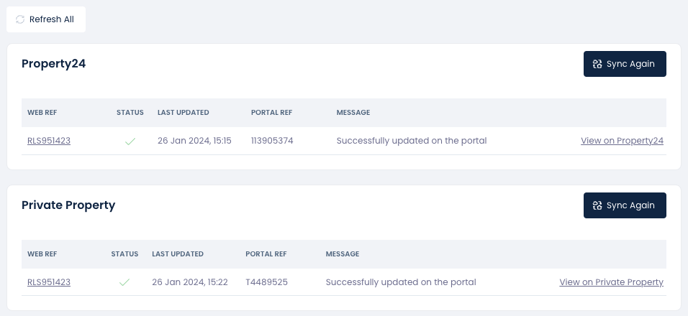
When we receive the update from the portal we will display the relevant message in the Message section as can be seen above. In this case the listing has successfully synced to both PP and P24 on the 26th of January 2024 at 15:15. The green tick under the status column provides a visual queue that all has been successful. You can now use the View on Property24 and Private Property links to view your listing on the desired portal, note that the portals may take a minute or two to display your listing.
Should your listing have failed to sync as seen below, you will have a red X under the status heading and the Message from the portal will be displayed. In this case the listing is blocked by P24.